Once you have downloaded and opened the order form, click on the first tab, which should be labelled "Instructions". This is where you will enter some basic information about your order.
Order Contact
First, fill out your contact information. This includes the following:
- Your name
- The name of your company if you would like to include one
- Your phone number
- Your email address. Please note that this is where we will send your order confirmation, invoice, and tracking information. We will go into further detail about this in Step 5.
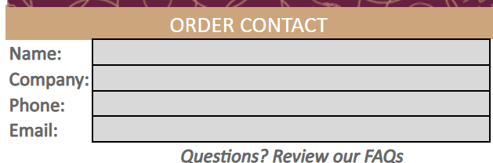
Shipping
Once your contact information is filled out, select your shipping method. The work order includes a breakdown of current shipping options for you to choose from. You also have the option of selecting your own shipping account or a future ship date. More on that in Step 4.
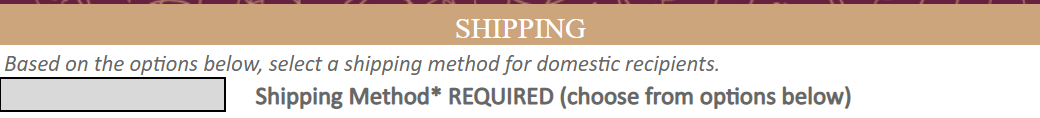
Branding and Upgrades
Here, you can select any customization options you would like include with your gifts like Upgrading Your Gift or including a Custom Logo.
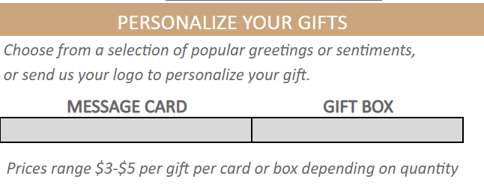
Once you have completed the instructions form, you are ready for Step 3.
