After you have completed the instructions form, click on the third tab which is labeled "Address Form". This is where you will enter information about your recipients.
Gift Box
First, select which gift box you would like to send. You can do this by using a drop down menu in the gift box column:
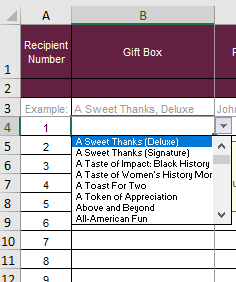
If you are sending the same gift to multiple recipients, you can simply copy and paste the gift box you have selected to the appropriate lines.
(Note: You can find descriptions and pricing for all of our gifts here)
Recipient Information
Once you have selected your gift box, you can enter the information for your recipient. This would include the following:
- Recipient Name
- Company Name (optional)
- Street Address
- Suite/Floor/Apt#
- City
- State/Province (if needed)
- Zip Code
- Country (2 letter code)
International Recipients
Please note that for any recipients outside of the continental United States, we do require a telephone number or email address to also be included. This will avoid possible delays or returned gifts due to customs issues. If the information is not provided or is not accurate, there is a possibility that your recipient will not receive their gift.
Gift Message
Finally, in the last three columns, enter the gift message that you would like to include for your recipients. This includes a Message Greeting, Message Body, and Message Signature. Please note that this will be the only way that your recipients will know who sent their gift, so don't forget to include a signature.
Once you have completed the instructions tab, the address form, and reviewed the Terms and Conditions tab, you are ready to submit your order form!
Continue to Step 4
