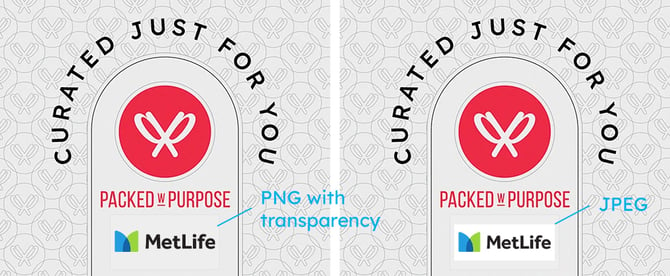Tips to Make Your Logo Look Great
We do our best to ensure that every Custom Logo looks amazing, but there are some steps you can take to ensure the best results.
1. Your logo should be sent as a high resolution PNG with a transparent background.
2. Try to minimize the amount of white space around your logo to ensure that you get the most out of your image.
3. Use images that are a minimum of 800 pixels wide to avoid low quality printing.
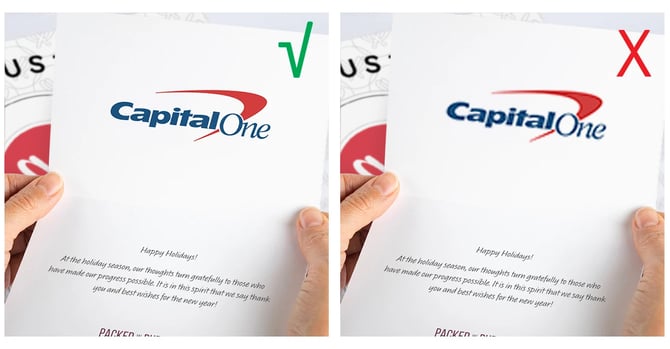
Logos will be scaled proportionally to fit the printable area. (3.5 x 2.5 on card, approximately 3 x 1.5 on box)
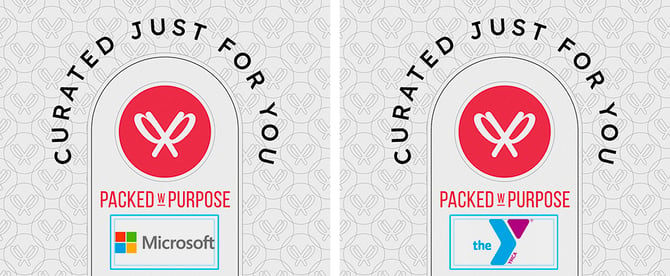
Can I use a different image for the Box vs the Card?
Yes, you can use a different logo for your box and your card. For corporate orders, please reach out to gifts@packedwithpurpose.gifts for assistance.
Why We Require Transparent Logos
For the best results, upload a transparent logo (.PNG). This allows your logo to print cleanly on the box background for a polished look.
Non-transparent logos will print with a white background that doesn't blend with the box color.